1. "Story":
Imagine yourself deep into the climactic moments of an epic gaming battle. Your heart races, adrenaline surges, and you strategize your next move. You press the button to unleash your character’s special attack, but nothing happens. You mash it again and again, but your warrior stands still, a sitting duck. You glance down in dismay at your controller and realize the button is sticking.
This is not an isolated incident. Many gamers have experienced this heart-sinking frustration. Whether it’s due to a connectivity glitch that suddenly disconnects your wireless controller just as you’re about to score the winning goal, or the low battery warning blinking on your screen, gaming interruptions have a unique way of ruining your groove.
Picture a group of friends gathered for a much-anticipated gaming night. Laughter and competitive banter fill the room, and the game becomes more intense. Suddenly, one player’s controller stops responding altogether. The inevitable scramble ensues: “Is it the cable? Is it the console? Are the batteries dead?” Amidst the chaos, the magic of the moment is lost, replaced by collective frustration.
These scenarios are all too familiar in any gamer's life. We've all been there—poised at the precipice of virtual victory only to be thwarted by a seemingly trivial technical snag. It’s enough to make the most serene player sigh in exasperation. The irony of gaming, a medium designed for escapism and enjoyment, being disrupted by these omnipresent technical issues is not lost on any of us.
By sharing these stories, we’re not just outlining common problems; we are inviting every gamer into a collective nod of empathy and acknowledgment. We understand these tribulations because we’ve been affected by them too. Stay with us, as we delve into the common issues that beleaguer our beloved gaming controllers and, more importantly, how to overcome them, ensuring your gaming adventures remain uninterrupted and as exhilarating as intended.
In the following sections, we’ll equip you with the essential knowledge and troubleshooting steps to keep your controller – and your game – running smoothly. So, whether you are facing connectivity issues, sticky buttons, or battling with battery life, we’ve got you covered. Let’s bring the focus back to conquering virtual worlds, not technical worlds.
Troubleshooting Gaming Controller Issues: Connectivity, Button Sticking, and Battery Life
2. "Facts":Gaming controllers are indispensable for achieving a truly immersive and seamless gaming experience, yet their dependable performance occasionally encounters setbacks. Among the most common issues gamers face are connectivity failures, button malfunctions, and dwindling battery life. Let's delve deeper into these prevalent problems and explore effective troubleshooting methods.
Connectivity Issues:
Both wired and wireless controllers can suffer from connectivity problems that disrupt gameplay at the most critical moments. For wired controllers, the primary culprits are often faulty or insecure cables. Ensuring the cable is firmly connected to both the controller and the console or PC is a fundamental first step. If the issue persists, try different USB ports or inspect the cable for visible damage such as fraying. Sometimes, a simple restart of the console or PC is all that is needed to re-establish a stable connection.
Wireless controllers, however, present different troubleshooting challenges. The first step is to verify that the batteries are fresh and fully charged, as depleted batteries can create intermittent connection issues. Ensuring the controller is correctly paired with the console or PC is vital, often requiring a reset of the pairing process as described in the manual. Obstructions and interference can also play a role, so maintaining a clear line of sight between the controller and its wireless receiver is essential. Lastly, keeping the controller firmware or drivers up to date can mitigate many connectivity problems.
Button Sticking:
Button malfunctions, particularly sticking, can be incredibly frustrating and detrimental to the gaming experience. Typically, this issue is due to physical obstructions like dirt or debris lodged beneath the buttons. Cleaning the affected areas with a cotton swab dipped in rubbing alcohol often resolves the problem. If the buttons remain unresponsive, it may be necessary to test their functionality across different games to rule out game-specific issues. Adjustments to button sensitivity settings in the game or console/PC settings can also help. Persistent problems despite cleaning and sensitivity adjustments may indicate hardware malfunctions, necessitating contact with the manufacturer's support for potential repairs or replacements.
Additionally, issues like analog stick drifting can significantly affect control precision. They can typically be addressed by resetting the sticks—centering them and rotating them several times—and cleaning the base with compressed air. Calibration through the console or PC settings might be required if issues persist. However, continued problems after these steps could point towards underlying hardware damage, requiring professional attention.
Low Battery Life:
Diminished battery life is another common issue, especially for wireless controllers, interrupting gameplay at the worst possible moments. Addressing this problem begins with monitoring and managing battery use. For controllers using replaceable batteries, having fresh or rechargeable ones on hand is crucial. Rechargeable batteries should be fully charged before gaming sessions to avoid unexpected power drain. Keeping an eye on the battery indicator, whether through an LED light or an on-screen notification, can provide timely reminders to recharge or replace the batteries.
Utilizing power-saving features on the controller can also extend battery life by reducing energy consumption during idle periods. It's beneficial to minimize wireless interference by staying close to the console or PC, as such interference can contribute to quicker battery depletion. Finally, recognizing that rechargeable batteries degrade over time and replacing old rechargeable batteries with new ones can restore longer operating times and more reliable performance.
By understanding and addressing these common problems, gamers can maintain their controllers in peak condition and ensure a smoother, more enjoyable gaming experience. Incorporating proper maintenance practices and timely troubleshooting can significantly reduce interruptions and enhance the overall gaming adventure.

3. "Data Points"
To dive deeper into the technical details of these controller issues, it's essential to understand specific critical data points and scientific facts that explain why these problems occur and how they can be resolved.
Connectivity Issues:
USB Polling Rate: The polling rate of a USB controller is a pivotal factor in ensuring responsive gameplay. It determines how often the console or PC checks for input from the controller. A higher polling rate, such as 1000Hz, can significantly reduce input lag, ensuring immediate reaction times. However, it’s important to note that while a higher polling rate minimizes latency, it also places a greater strain on the system’s resources. This delicate balance must be managed effectively to provide a seamless gaming experience without overburdening the hardware.
Wireless Latency: Wireless controllers, while convenient, often come with the drawback of increased latency compared to their wired counterparts. This latency results from the time it takes for signals to travel wirelessly and can be worsened by various factors. The primary contributor is the distance from the receiver; the further the controller is from the console or PC, the higher the latency. Additionally, interference from other wireless devices can further degrade the signal quality, causing noticeable delays during gameplay. Managing these elements is essential to maintaining an optimal wireless gaming experience.
Bluetooth Compatibility: In scenarios where older gaming consoles or PCs are in use, compatibility issues may arise, particularly with Bluetooth connectivity. These systems may lack built-in support for modern Bluetooth standards, necessitating the use of wireless adapters or dongles to bridge the gap. This adaptation facilitates the pairing of newer controllers with older equipment, ensuring that connectivity issues are minimized and the gaming experience remains uninterrupted.
Button Sticking:
Contact Bounce: When a button is pressed, the momentary electrical contact established can sometimes result in multiple inputs being erroneously registered. This phenomenon, known as contact bounce, can lead to issues such as button sticking or unintentional actions within a game. Understanding and mitigating contact bounce through hardware improvements or software debouncing algorithms is essential for smooth button performance and reliability.
Button Sensitivity: The sensitivity of a button plays a crucial role in its functionality. Buttons with low sensitivity require minimal force to activate, which might increase the likelihood of sticking if not pressed directly in the center. Conversely, higher sensitivity buttons require firmer presses, which can help ensure consistent performance. Adjusting sensitivity settings, either at the hardware level or within the game’s options menu, can alleviate issues related to button performance.
Button Lifespan: Every button has a finite lifespan, determined by the number of times it can be pressed before it fails. High-quality buttons are designed to withstand millions of presses, but over time and with excessive force, their performance can degrade. Understanding this aspect helps in preventive maintenance, where gamers can replace worn-out buttons before they significantly impact gameplay.
Low Battery Life:
Battery Capacity: A controller’s battery capacity, measured in milliamp-hours (mAh), directly determines its operating time on a single charge. Higher capacity batteries offer extended playtimes, reducing the frequency of recharges. Standardizing on higher capacity batteries can enhance the user’s experience by minimizing interruptions due to low battery alerts.
Battery Type: Batteries vary not only in capacity but also in type, with rechargeable batteries like lithium-ion typically offering longer lifespans and more charge cycles compared to disposable batteries. These rechargeable options are both environmentally friendly and cost-effective in the long run, making them a preferred choice for avid gamers.
Power Consumption: The power consumption of a gaming controller is influenced by the features it employs, such as vibration motors and lighting. Controllers with advanced features, while enhancing the gaming experience, tend to draw more power, resulting in shorter battery life. Balancing power consumption and feature use is essential to optimize battery longevity. Switching to power-saving modes during less intense gameplay can also make a significant difference in extending battery life.
By understanding these complex data points, gamers can take proactive measures to address common gaming controller issues effectively. Better comprehension of the technical aspects not only enhances troubleshooting efforts but also ensures a more seamless, enjoyable gaming experience. Each issue, whether it be connectivity, button performance, or battery life, can be mitigated through informed decisions and best practices, elevating the quality and reliability of gaming sessions.
Key Data Points for Effective Troubleshooting of Gaming Controller Issues

4. "Link Back to Brand":
In the ever-evolving world of video gaming, ensuring that your controller performs flawlessly is paramount to maintaining an uninterrupted and satisfying experience. Whether you are deeply engaged in cloud gaming or mobile gaming, or you consider yourself a dedicated video gamer, having a reliable and high-performing game controller is non-negotiable. This brings us to the ideal solution – TurbX Gaming Controllers.
At TurbX, we understand the myriad of issues that can plague gaming controllers, and our products are designed to mitigate these problems effortlessly. Our cutting-edge game controller aligns perfectly with the needs and expectations of today's gamers. The blend of portability, advanced technology, and an ergonomic design sets TurbX apart from the competition. So, whether you're battling connectivity issues or seeking to extend your controller's battery life, TurbX offers the perfect solution through intuitive and user-friendly design.
For gamers who crave the flexibility to switch seamlessly between cloud gaming and mobile gaming, TurbX Gaming Controllers are equipped with the latest Bluetooth technology to ensure optimal connectivity across various platforms. Our controllers' enhanced Bluetooth compatibility guarantees a stable connection, minimizing latency and ensuring that each command is executed with precision. No more unexpected disconnections or issues with pairing – TurbX Controllers are engineered to provide a smooth and consistent gaming experience.
Moreover, the ergonomic design of our gamepads addresses the issues related to button sticking, ensuring that every press is crisp and responsive. The intuitive layout and high-quality materials used in our controllers eliminate the common problem of contact bounce, promising durability and longevity. Gamers can now indulge in prolonged gaming sessions without worrying about the degradation of their equipment. The inclusion of power-saving modes and high-efficiency batteries also means that prolonged use is supported, reducing the frequency of recharges and allowing gamers to focus on their gameplay.
But the benefits of TurbX extend beyond technical excellence. Our controllers are stylish and meticulously crafted to resonate with our audience’s aesthetic preferences. Vibrant LED lights and sleek finishes make them not just functional tools but also an extension of your personal style. Gamers can enjoy the synergy of function and fashion, making their gaming setup not only high-performing but also visually appealing.
In conclusion, TurbX Gaming Controllers embody the pinnacle of what modern gaming demands. We are committed to enhancing your gaming experience by providing devices that are reliable, efficient, and designed with the gamer in mind. Visit our official website, TURBX Gaming Controller, to explore our product range and discover how TurbX can elevate your gameplay to the next level.
For those passionate about gaming, seeking a seamless transition between cloud and mobile platforms, or simply in need of a dependable game controller for endless hours of entertainment, TurbX is the brand to trust. Join the TurbX community and experience gaming freedom like never before.
Conclusion
In the immersive world of video gaming, achieving a seamless and uninterrupted experience can be the difference between virtual victory and frustrating defeat. This deep dive into common gaming controller problems—such as connectivity issues, button sticking, and low battery life—has provided crucial insights and troubleshooting techniques. Armed with this knowledge, you can effectively address these technical glitches and ensure your controllers remain trusty companions on your digital adventures.
Connectivity issues, whether with wired or wireless controllers, can be particularly vexing. However, understanding the impact of factors such as USB polling rates, wireless latency, and Bluetooth compatibility empowers gamers to troubleshoot and resolve these problems. Techniques like checking cables, ensuring clear lines of sight, and updating firmware can transform a frustrating experience into smooth and responsive gameplay.
Button sticking, often caused by debris or contact bounce, can hinder precision and responsiveness during critical gaming moments. By regularly cleaning the buttons, adjusting sensitivity settings, and replacing worn-out components, gamers can maintain the tactile reliability of their controllers, enhancing the overall experience.
Battery life is another significant aspect, especially for wireless controllers. Employing power-saving modes, using high-capacity rechargeable batteries, and minimizing wireless interference are essential strategies for extending gaming sessions. Recognizing the signs of battery degradation and making timely replacements ensures that power issues do not interrupt gameplay.
TurbX Gaming Controllers epitomize the perfect blend of technology and design, providing solutions to these common problems. By embracing innovation while maintaining user-friendly features, TurbX guarantees a gaming experience that prioritizes performance, durability, and aesthetic appeal. Visit TURBX Gaming Controller to explore products that elevate your gaming escapades. Join the TurbX community, where gaming freedom reigns supreme, and technical interruptions are a thing of the past.
======= **Discover Superior Gamepads & Controllers with Turbx** Enhance your gaming experience with Turbx's top-rated gamepads and controllers. Our devices are designed for: - Cloud and mobile gaming - Cross-platform play - Seamless connectivity With advanced features, stylish designs, and ergonomic builds, Turbx controllers keep you immersed and unstoppable. Order today and elevate your gameplay!








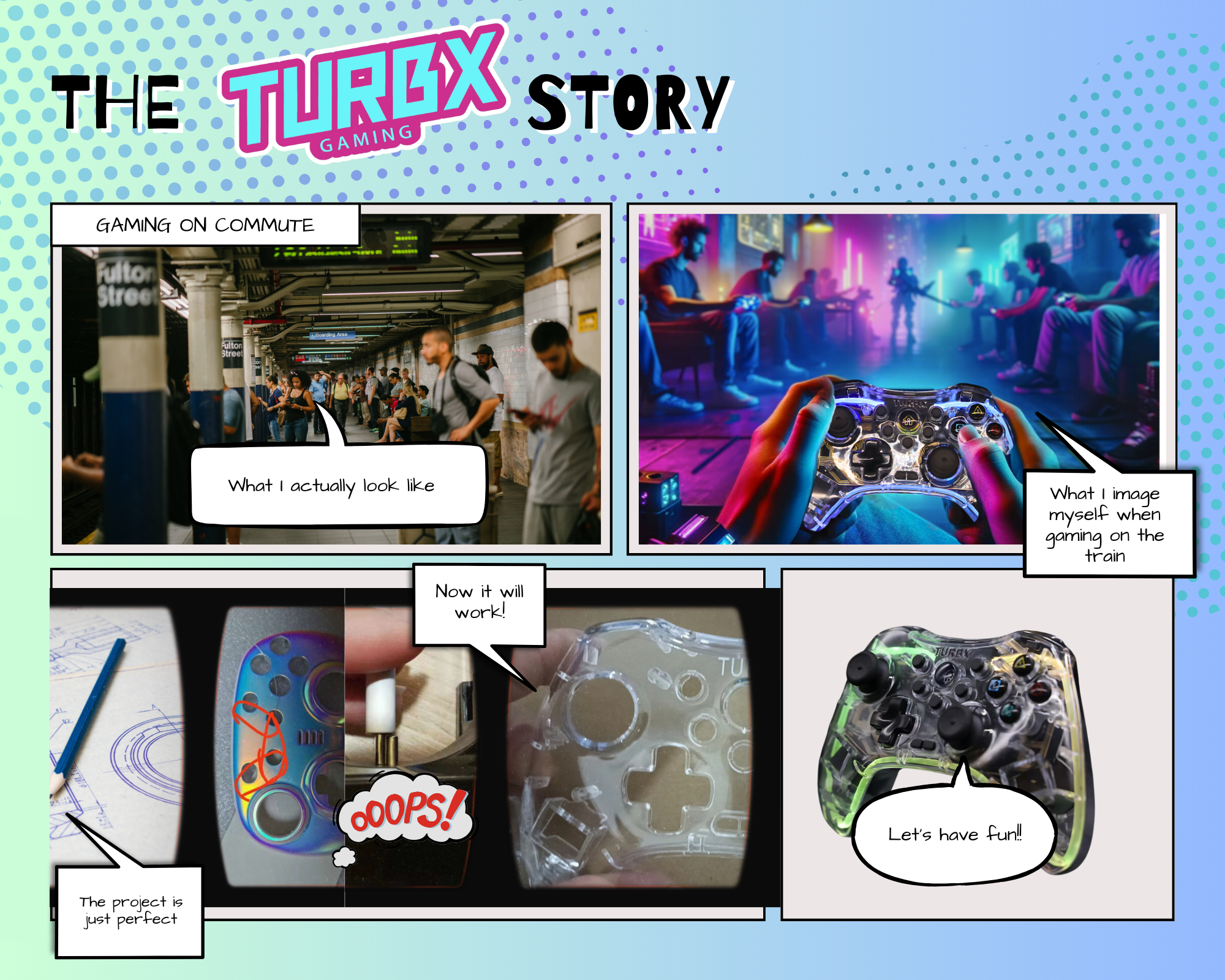
Leave a comment
This site is protected by hCaptcha and the hCaptcha Privacy Policy and Terms of Service apply.