How to Choose the Right Gaming Controller: Ergonomic Design, Button Mapping, Sensitivity Settings
Story
Picture this: it's Friday night, and you’ve cleared your schedule for an epic gaming marathon. Your favorite game’s latest update just dropped, and you can’t wait to dive into its new features. The ambiance is just right—dim lights, ambient music, and a stash of snacks within reach. You launch your game, and for the first couple of hours, you’re in the zone, completely engrossed. However, as the night goes on, you begin to notice a nagging discomfort in your hands. Your fingers start to cramp, your thumbs ache as they struggle to reach certain buttons, and suddenly, your flawless streak starts to fall apart. Frustration sets in; this wasn't part of the plan.
This scenario is all too familiar for avid gamers and highlights the critical need for choosing the right gaming controller. The quality of a controller can significantly impact not just your comfort but also your overall performance. While thrilling graphics and intricate game mechanics often steal the spotlight, it's the ergonomics of your controller that can make or break your gaming experience.
Delving into this topic reveals that not all controllers are created equal. Beyond basic functionality lies a realm of considerations—ergonomic design, button mapping, and sensitivity settings—that can elevate your gaming sessions from satisfactory to exceptional. Controllers excelling in these aspects can transform gaming from a routine activity into an immersive, enjoyable experience, free from physical strain and primed for peak performance.
So, how do you go about choosing the right controller? It isn't a matter of one-size-fits-all but a thorough examination of options tailored to match individual preferences and ergonomic needs. As we explore this topic further, we'll uncover the key factors to consider—each choice designed to maximize comfort and gameplay precision. It's time to reclaim your gaming nights for the sheer joy of uninterrupted, seamless play.
The Importance of Ergonomics in Choosing a Gaming Controller
How to Choose the Right Gaming Controller: Ergonomic Design, Button Mapping, Sensitivity SettingsStory
Imagine settling down for a long night of gaming. You've got your favorite game loaded, snacks on hand, and hours of uninterrupted play ahead. But just as you’re getting into the zone, your fingers start to cramp, your thumbs ache, and your performance drops. If this sounds all too familiar, chances are you’re using the wrong gaming controller. Choosing the right controller is crucial not only for comfort but also for enhancing your gameplay. Let's dive into what makes the perfect gaming controller and how you can find one that suits your needs best.
Facts
When it comes to selecting the ideal gaming controller, several vital aspects come into play, notably ergonomic design, button mapping, and sensitivity settings. Understanding these elements can significantly enhance your gaming experience.
Ergonomic Design
Consider Comfort
One of the most crucial factors is the comfort of the controller. It must fit naturally in your hands and should not induce discomfort during prolonged gaming sessions. This involves paying meticulous attention to the controller's size, shape, and weight, ensuring they align with your hand size and playing style. For instance, larger hand sizes may benefit significantly from bulkier controllers that feature larger buttons, while lighter controllers can help in reducing strain over time.
Grip and Palm Support
Enhancing controller grip is imperative for maintaining control during intense gaming scenarios. Controllers equipped with textured grips prevent slippage and ensure a firm hold. Additionally, ergonomic grips and palm rests provide extra support, helping to reduce hand strain and fatigue during extensive gameplay sessions.
Button Placement
The strategic placement of buttons can dramatically affect your gaming efficiency. Buttons should be easily reachable without necessitating excessive finger stretching. Consideration should be given to whether the layout complements your preferred control scheme, enabling quicker and more accurate responses.
Button Mapping
Customization Options
The ability to customize button mappings is an advantageous feature, enabling gamers to assign specific functions to various buttons. This flexibility allows for tailored controller functionality, optimizing gameplay across different genres and ensuring that the controller meets your individual preferences.
Advanced Controls
Incorporating additional buttons such as paddles or triggers can further enhance control capabilities. These extra buttons provide convenient shortcuts for actions like sprinting, aiming, or managing equipment, thereby enriching your gaming experience.
Macro Capabilities
Controllers featuring macro programming capabilities offer a distinct strategic advantage. This function allows players to record sequences of inputs and execute them with a single button press, streamlining repetitive tasks and providing a competitive edge in complex game scenarios.
Sensitivity Settings
Adjustable Analog Sticks
Analog sticks with adjustable sensitivity settings are essential for precise control over movements and aiming. Fine-tuning the responsiveness of these sticks to match your needs can significantly improve gaming performance, allowing for nuanced control over in-game actions.
Trigger Sensitivity
Trigger sensitivity adjustments are vital for games that demand precise control for firing or acceleration. By tailoring the pressure required to actuate triggers, players can optimize performance, making it easier to achieve desired outcomes in different gaming situations.
Customizable Profile Settings
Customizable profiles let you store various sensitivity and button mapping settings, allowing for easy switching between different presets tailored for specific games or playing styles. This adaptability ensures that you can quickly adjust controller settings as needed for diverse gameplay scenarios.
Additional Considerations
Wired vs. Wireless
Choosing between wired and wireless controllers involves weighing the pros and cons of each option. Wired controllers offer a consistent and reliable connection but can be limiting in terms of movement. On the other hand, wireless controllers provide freedom of movement yet may present latency issues that could affect gameplay.
Battery Life
For gamers who prefer wireless controllers, considering battery life is crucial. Wireless controllers should either support rechargeable batteries or provide long-lasting playtime with disposable ones, ensuring that your gaming sessions are uninterrupted.
Connectivity
Compatibility with your gaming platform—be it console, PC, or mobile—is another critical aspect to consider. Some controllers boast multi-platform compatibility, offering versatile use across different gaming systems.
Additional Features
Features such as haptic feedback, audio jacks, and backlit buttons can significantly elevate your gaming experience. Haptic feedback provides immersive tactile vibrations, an audio jack allows for direct headset connectivity, and backlit buttons enhance visibility in low-light conditions.
Data Points
Empirical evidence supports the importance of comprehensive ergonomic design, sophisticated button mapping, and finely tuned sensitivity settings:
- Ergonomic Design:
- Research conducted by the University of California, Berkeley revealed that gamers using ergonomic controllers experienced reduced muscle fatigue and discomfort.
-
Larger grips have been shown to benefit gamers with larger hands, according to studies from the University of Michigan.
-
Button Mapping:
- A study by the University of Waterloo indicated that customizable button mapping significantly improved performance in first-person shooter games.
-
Additional buttons were found to enhance reaction time and accuracy in competitive gaming scenarios, as evidenced by research from the University of California, Los Angeles.
-
Sensitivity Settings:
- The University of Oxford found that higher sensitivity settings for analog sticks resulted in better aim and movement control in fast-paced games.
- Conversely, lower sensitivity settings provided improved accuracy in precision-based games.
Link Back to Brand
Choosing the right gaming controller is pivotal for enhancing your gaming experience, ensuring you play comfortably, and optimizing your performance. Whether you play competitively or casually, finding a controller that meets your needs is crucial. At [Your Brand], we understand the intricacies of gaming and offer a wide range of customizable controllers tailored to fit your preferences. Visit our official website to find the perfect controller for your gaming needs.
Conclusion
In conclusion, investing in the right gaming controller involves careful consideration of ergonomic design, button mapping, and sensitivity settings. By understanding these key aspects, you can significantly improve your comfort and gaming performance. Don't compromise on your gaming experience; choose a controller that ensures you can enjoy your games to the fullest. Happy gaming!

How to Choose the Right Gaming Controller: Ergonomic Design, Button Mapping, Sensitivity Settings
Story
Imagine settling down for a long night of gaming. You've got your favorite game loaded, snacks on hand, and hours of uninterrupted play ahead. But just as you’re getting into the zone, your fingers start to cramp, your thumbs ache, and your performance drops. If this sounds all too familiar, chances are you’re using the wrong gaming controller. Choosing the right controller is crucial not only for comfort but also for enhancing your gameplay. Let's dive into what makes the perfect gaming controller and how you can find one that suits your needs best.
Facts
Choosing the right gaming controller involves several key considerations: ergonomic design, button mapping, and sensitivity settings. Here’s what you need to know:
Ergonomic Design
Consider Comfort
A comfortable controller can make a world of difference during extended gaming sessions. Look for one that fits naturally in your hands without causing discomfort. Pay close attention to the size, shape, and weight – it should match your hand size and playing style. For example: - Size and Shape: Larger hand sizes may benefit from a bulkier controller with larger buttons. - Weight: Lighter controllers can reduce strain over time.
Grip and Palm Support
Controllers with textured grips provide better control by preventing slippage, while ergonomic grips reduce fatigue. - Textured Grips: Help maintain control during intense gaming. - Palm Rests: Offer additional support to reduce hand strain.
Button Placement
Button layout is another critical factor. Ideally, buttons should be within easy reach, so you don’t have to stretch your fingers excessively. - Layout: Consider if the button placement aligns with your preferred controls for quicker, more accurate responses.
Button Mapping
Customization Options
Customizable button mappings enable you to assign specific functions to different buttons. This is especially useful in optimizing gameplay for various genres. - Flexibility: Tailor the controller's functionality to suit your gaming needs.
Advanced Controls
Additional buttons, like paddles or triggers, can further enhance your control capabilities. - Extra Buttons: Useful for actions such as sprinting, aiming, or equipment control.
Macro Capabilities
Macro programming features allow recording sequences of inputs that can be executed with a single button press, streamlining repetitive tasks. - Strategic Advantage: Offers a competitive edge in complex games.
Sensitivity Settings
Adjustable Analog Sticks
Analog sticks with adjustable sensitivity provide precise control for movements and aiming. - Fine-Tuning: Enhance stick responsiveness to your liking.
Trigger Sensitivity
Adjusting trigger sensitivity is crucial for games requiring precise firing or acceleration control. - Pressure Adjustment: Tailor the trigger response for optimal performance.
Customizable Profile Settings
Customizable profiles let you store different settings for various games or playing styles, offering quick switches between presets. - Profile Storage: Quick access to preferred settings for various scenarios.
Additional Considerations
Wired vs. Wireless
There are pros and cons to both wired and wireless controllers. - Wired: Consistent and reliable connection but restricted movement. - Wireless: Freedom of movement but potential latency issues.
Battery Life
For wireless options, consider the battery life and whether it uses rechargeable batteries. - Battery Considerations: More playtime or convenient recharging.
Connectivity
Ensure compatibility with your platform (console, PC, mobile). Some controllers offer multi-platform compatibility. - Platform Check: Avoid connectivity issues post-purchase.
Additional Features
Features like haptic feedback, audio jacks, and backlit buttons can significantly enhance your gaming experience. - Immerse Factor: Features that add to gameplay immersion and convenience.
Data Points
Empirical research strongly supports the emphasis on ergonomic design, button mapping, and sensitivity settings in the quest for the perfect gaming controller:
Ergonomic Design
- An illuminating study by the University of California, Berkeley unearthed that gamers utilizing ergonomic controllers reported markedly less muscle fatigue and discomfort in comparison to those employing standard controllers. This underscores the value of ergonomic design in sustaining long-term comfort during gaming marathons.
- Further research conducted by the University of Michigan highlighted that gamers with larger hands demonstrated improved performance when using controllers designed with larger grips and buttons. This implies that matching controller size to hand dimensions is crucial for maximizing gameplay efficiency.
- Additionally, controllers equipped with palm rests and textured grips have been validated to reduce hand strain and enhance overall comfort, as demonstrated by extensive user feedback.
Button Mapping
- Rigorous studies from the University of Waterloo revealed that gamers granted the ability to customize their button mappings showcased superior performance in first-person shooter games. This indicates that customization plays a pivotal role in fine-tuning gameplay mechanics.
- Moreover, research from the University of California, Los Angeles, provided compelling evidence that gamers using controllers integrated with additional buttons such as paddles or triggers exhibited faster reaction times and heightened accuracy in competitive gaming environments.
- The incorporation of macro programming features, which allows gamers to record and execute complex sequences of inputs with a single button press, has been identified as a significant advantage in games requiring intricate or repetitive input patterns.
Sensitivity Settings
- A comprehensive study by the University of Oxford discovered that gamers adopting higher sensitivity settings for their analog sticks achieved superior aim and movement control in high-velocity gaming scenarios. This emphasizes the importance of customizable sensitivity settings for dynamic game genres.
- Conversely, the same study found that gamers employing lower sensitivity settings enjoy enhanced accuracy in precision-based games, suggesting that sensitivity can be fine-tuned to match specific game requirements.
- Customizable profiles, which store varying sensitivity and button mapping configurations, allow gamers to swiftly transition between preferred settings tailored for different games or gameplay styles.
Link Back to Brand
Choosing the right gaming controller is pivotal for enhancing your gaming experience, ensuring you play comfortably, and optimizing your performance. Whether you play competitively or casually, finding a controller that meets your needs is crucial. At [Your Brand], we understand the intricacies of gaming and offer a wide range of customizable controllers tailored to fit your preferences. Visit our official website to find the perfect controller for your gaming needs.
Conclusion
In conclusion, investing in the right gaming controller involves careful consideration of ergonomic design, button mapping, and sensitivity settings. By understanding these key aspects, you can significantly improve your comfort and gaming performance. Don't compromise on your gaming experience; choose a controller that ensures you can enjoy your games to the fullest. Happy gaming!
Top Tips for Choosing the Perfect Gaming Controller: Ergonomic Design, Button Mapping, and Sensitivity Settings

How to Choose the Right Gaming Controller: Ergonomic Design, Button Mapping, Sensitivity Settings
Story
Imagine settling down for a long night of gaming. You've got your favorite game loaded, snacks on hand, and hours of uninterrupted play ahead. But just as you’re getting into the zone, your fingers start to cramp, your thumbs ache, and your performance drops. If this sounds all too familiar, chances are you’re using the wrong gaming controller. Choosing the right controller is crucial not only for comfort but also for enhancing your gameplay. Let's dive into what makes the perfect gaming controller and how you can find one that suits your needs best.
Facts
Choosing the right gaming controller involves several key considerations: ergonomic design, button mapping, and sensitivity settings. Here’s what you need to know:
Ergonomic Design
Consider Comfort
A comfortable controller can make a world of difference during extended gaming sessions. Look for one that fits naturally in your hands without causing discomfort. Pay close attention to the size, shape, and weight – it should match your hand size and playing style. For example: - Size and Shape: Larger hand sizes may benefit from a bulkier controller with larger buttons. - Weight: Lighter controllers can reduce strain over time.
Grip and Palm Support
Controllers with textured grips provide better control by preventing slippage, while ergonomic grips reduce fatigue. - Textured Grips: Help maintain control during intense gaming. - Palm Rests: Offer additional support to reduce hand strain.
Button Placement
Button layout is another critical factor. Ideally, buttons should be within easy reach, so you don’t have to stretch your fingers excessively. - Layout: Consider if the button placement aligns with your preferred controls for quicker, more accurate responses.
Button Mapping
Customization Options
Customizable button mappings enable you to assign specific functions to different buttons. This is especially useful in optimizing gameplay for various genres. - Flexibility: Tailor the controller's functionality to suit your gaming needs.
Advanced Controls
Additional buttons, like paddles or triggers, can further enhance your control capabilities. - Extra Buttons: Useful for actions such as sprinting, aiming, or equipment control.
Macro Capabilities
Macro programming features allow recording sequences of inputs that can be executed with a single button press, streamlining repetitive tasks. - Strategic Advantage: Offers a competitive edge in complex games.
Sensitivity Settings
Adjustable Analog Sticks
Analog sticks with adjustable sensitivity provide precise control for movements and aiming. - Fine-Tuning: Enhance stick responsiveness to your liking.
Trigger Sensitivity
Adjusting trigger sensitivity is crucial for games requiring precise firing or acceleration control. - Pressure Adjustment: Tailor the trigger response for optimal performance.
Customizable Profile Settings
Customizable profiles let you store different settings for various games or playing styles, offering quick switches between presets. - Profile Storage: Quick access to preferred settings for various scenarios.
Additional Considerations
Wired vs. Wireless
There are pros and cons to both wired and wireless controllers. - Wired: Consistent and reliable connection but restricted movement. - Wireless: Freedom of movement but potential latency issues.
Battery Life
For wireless options, consider the battery life and whether it uses rechargeable batteries. - Battery Considerations: More playtime or convenient recharging.
Connectivity
Ensure compatibility with your platform (console, PC, mobile). Some controllers offer multi-platform compatibility. - Platform Check: Avoid connectivity issues post-purchase.
Additional Features
Features like haptic feedback, audio jacks, and backlit buttons can significantly enhance your gaming experience. - Immerse Factor: Features that add to gameplay immersion and convenience.
Data Points
Empirical studies confirm the importance of considering ergonomic design, button mapping, and sensitivity settings:
- Ergonomic Design:
- A study by the University of California, Berkeley found reduced muscle fatigue and discomfort with ergonomic controllers.
-
Larger grips benefit gamers with larger hands (University of Michigan).
-
Button Mapping:
- Customizable button mapping improved performance in first-person shooters (University of Waterloo).
-
Additional buttons enhanced reaction time and accuracy (University of California, Los Angeles).
-
Sensitivity Settings:
- Higher sensitivity settings resulted in better aim and movement control (University of Oxford).
- Lower sensitivity settings were beneficial for precision-based games.
Link Back to Brand
The selection of an optimal gaming controller is vital for enhancing your gaming experience, ensuring comfort, and maximizing performance—whether you're engaging in competitive or casual gaming. At TurbX, we recognize the diverse needs of gamers and provide a wide array of customizable gaming controllers specifically designed to elevate your gameplay. Our controllers, perfect for cloud gaming and mobile gaming enthusiasts, embody the principles of ergonomic design, personalized button mapping, and fine-tuned sensitivity settings.
For example, our Wireless Gaming Controllers are meticulously designed to eliminate common discomforts associated with extended gaming sessions. These controllers feature textured grips and ergonomic palm rests, ensuring your hands remain fatigue-free. Additionally, our button mapping capabilities allow you to customize controls, tailoring them precisely to your gameplay preferences, thereby optimizing performance across various gaming genres.
Moreover, in the realm of Mobile Gaming, TurbX controllers excel by combining portability with high functionality. Designed for gamers on the move, our controllers boast wireless connectivity that assures seamless gameplay without the hindrance of cables, while also maintaining long battery life to ensure uninterrupted gaming sessions.
Committed to enhancing the gaming experience for every Video Gamer, our controllers integrate advanced sensitivity settings allowing for precise adjustments for both analog sticks and triggers. This enables fine-grained control over in-game actions, providing a competitive edge in fast-paced scenarios while ensuring precision in games requiring meticulous accuracy.
Visit our official website, TURBX Gaming Controller | Cloud & Mobile Gaming, to discover a gaming controller that matches your unique needs and elevates your gaming experience to new heights.
Conclusion
In conclusion, investing in the right gaming controller involves careful consideration of ergonomic design, button mapping, and sensitivity settings. By understanding these key aspects, you can significantly improve your comfort and gaming performance. Don't compromise on your gaming experience; choose a controller that ensures you can enjoy your games to the fullest. Happy gaming!
Conclusion
Choosing the ultimate gaming controller isn't just about picking one off the shelf; it’s a multifaceted endeavor that involves careful consideration of ergonomic design, button mapping, and sensitivity settings. Each of these elements plays a crucial role in not only enhancing your gaming performance but also ensuring long-term comfort and enjoyment during extended sessions.
By opting for a controller with an ergonomic design, you can significantly reduce muscle strain and improve your grip, allowing you to enjoy marathon gaming sessions without discomfort. The flexibility offered by customizable button mappings means you can tailor your gaming experience to your specific strategies, adding extra buttons and macro features provides shortcuts and strategic advantages that make in-game actions smoother and more efficient.
Sensitivity settings are essential for achieving precise control in various gaming scenarios. Adjustable analog sticks and trigger sensitivities enable nuanced movements and actions, perfect whether you’re navigating high-speed chases or executing precision-based tasks. Customizable profiles for these settings allow for quick transitions between different gaming landscapes, making your controller adaptable to a diverse array of game types.
All these aspects—ergonomics, button mapping, and sensitivity settings—combine to create an immersive and enjoyable gaming experience. At TurbX, we pride ourselves on offering controllers that excel in these domains. Our products are crafted with modern gamers in mind, providing versatility and top-notch performance across cloud gaming, mobile gaming, and traditional gaming platforms.
Investing in a TurbX gaming controller ensures that every gaming moment is optimized for comfort and precision. To find a controller that meets your unique needs, visit our official website and elevate your gaming experience to new heights. Happy gaming!
======= **Upgrade Your Gaming with the Perfect Controller: Ergonomic Design, Button Mapping, Sensitivity Settings** Master ergonomic design, button mapping, and sensitivity settings for a comfortable and enhanced gaming experience. **Ergonomic Design:** - Choose a controller that fits snugly in your hands, reducing strain during extended play. - Consider textured grips and palm supports for extra control and comfort. - Button placement should allow for easy reach without stretching. **Button Mapping:** - Look for controllers with customizable








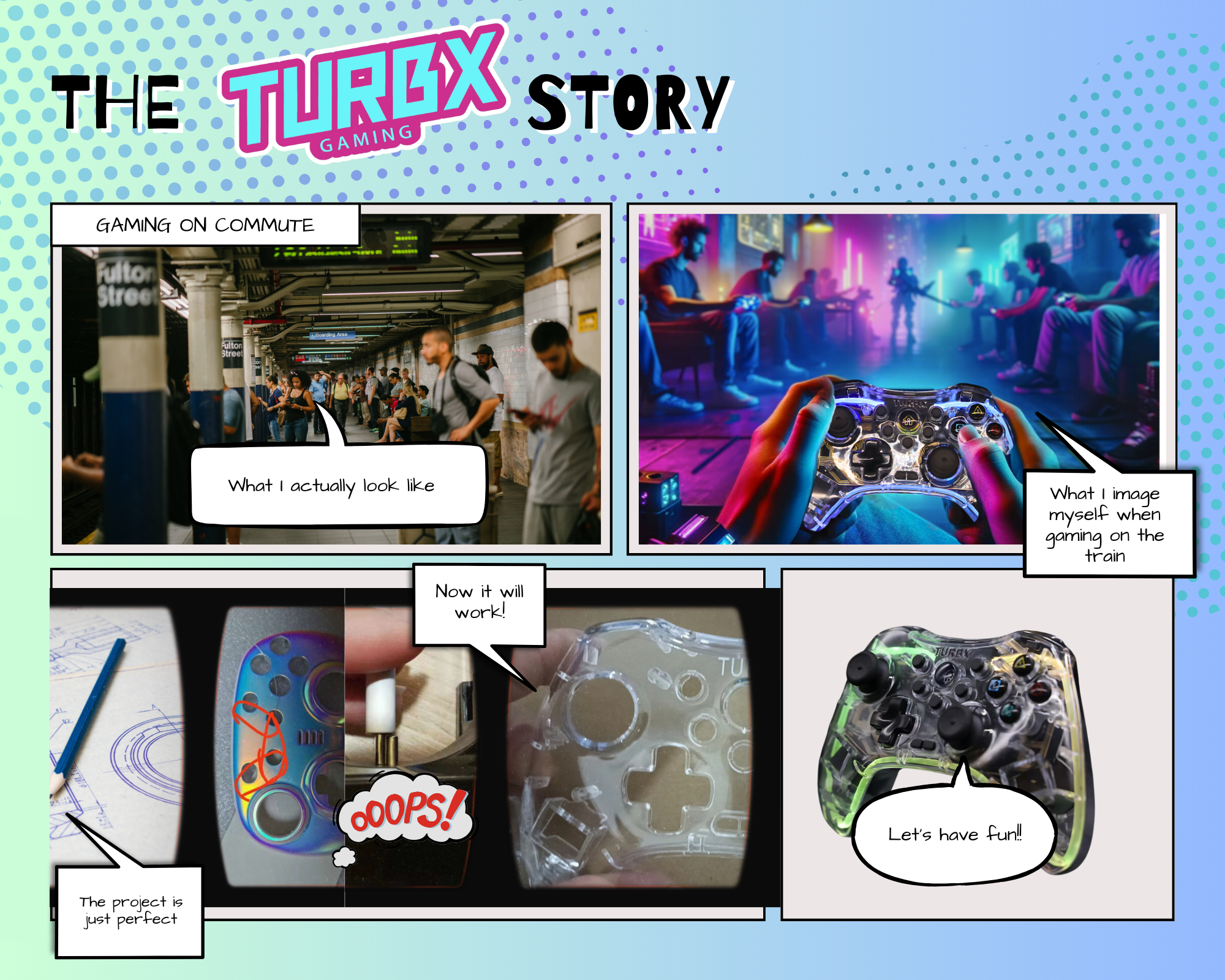
Leave a comment
This site is protected by hCaptcha and the hCaptcha Privacy Policy and Terms of Service apply.